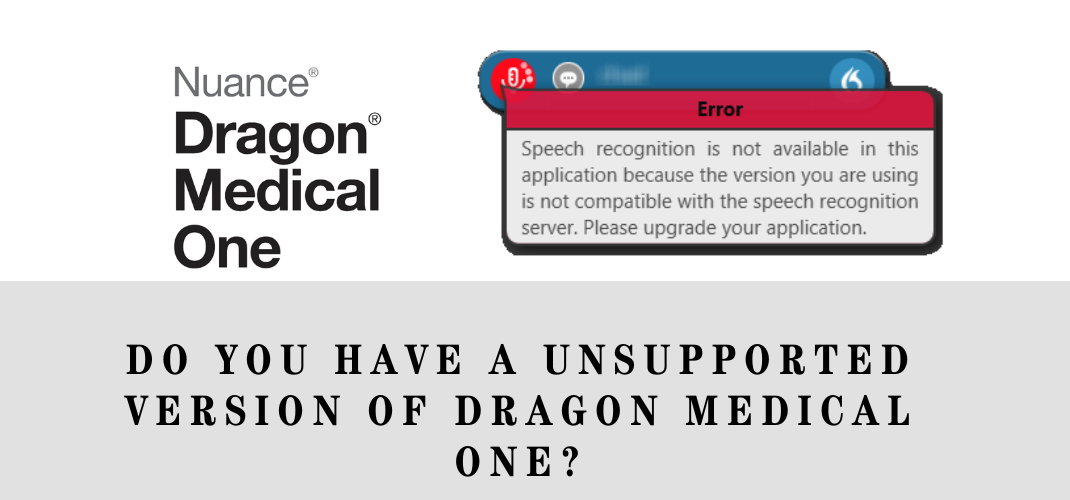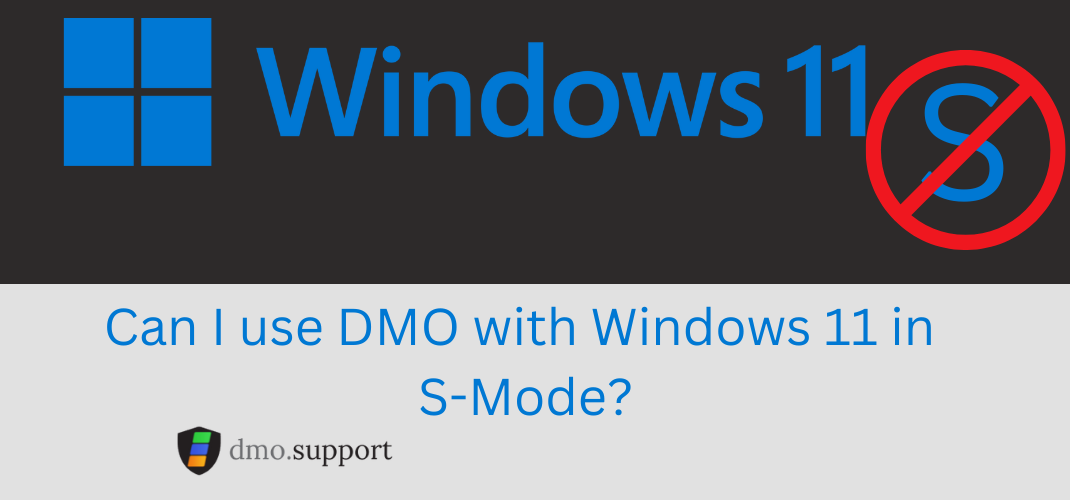Today we discovered that Dragon Medical One (2021.1.1) does not appear to recognize Microsoft Teams as an application, that’s interesting as it doesn’t do the expected functions of a unsupported text box, and will often dictate into the incorrect program.
Observed Behavior:
- Open a Edge based Application that supports dictation, say an EMR that uses a web browser.
- Open Microsoft Teams, and go to a chat
- Dictate Text
In our testing I’m finding the text appears in our Microsoft Edge when in the chat module.
If we tried the same in a ‘post’ under a team we’ve had some success getting a dictation box to appear, then use the transfer text but this is inconsistent.
In other testing the dictation box never appears, and it’s unclear where the dictation goes. We have had instances where after trying to dictate into Teams, switching back to Edge resulted in no ability to dictate. Dragon Medical One act’s and behaves as if it’s dictating but the text never appears in our Edge browser.
This behavior appears to occurred with both the ‘Open Dictation Box’ and ‘Use Basic Text Controls’ setting within Dragon Medical One.
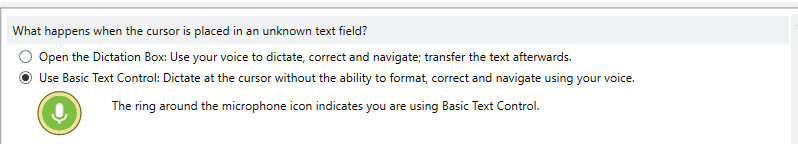
Workaround for Dragon and Microsoft Teams
In our testing we did find one way to reliabliy work with microsoft teams, this involves using the dictation box manually.
- Place cursor in desired field in Microsoft Teams
- Use the keyboard shortcut CTRL-ALT-D or say ‘show dictation box’
- Dictate Normally
- Use the keyboard shortcut CTRL-ALT-T or say ‘Transfer Text’
What are the next steps?
Now that Microsoft Purchased Nuance and Teams is Microsoft biggest push we are hoping to see a quick fix, but until that happens please use the work around mentioned above. Demand ITS Inc uses teams very heavily and many of the medical clinics we provide IT support for are also embracing teams.
We confirmed this behavior with certifiedesupport and that there are no other workarounds for Dragon and Microsoft Teams at this time.