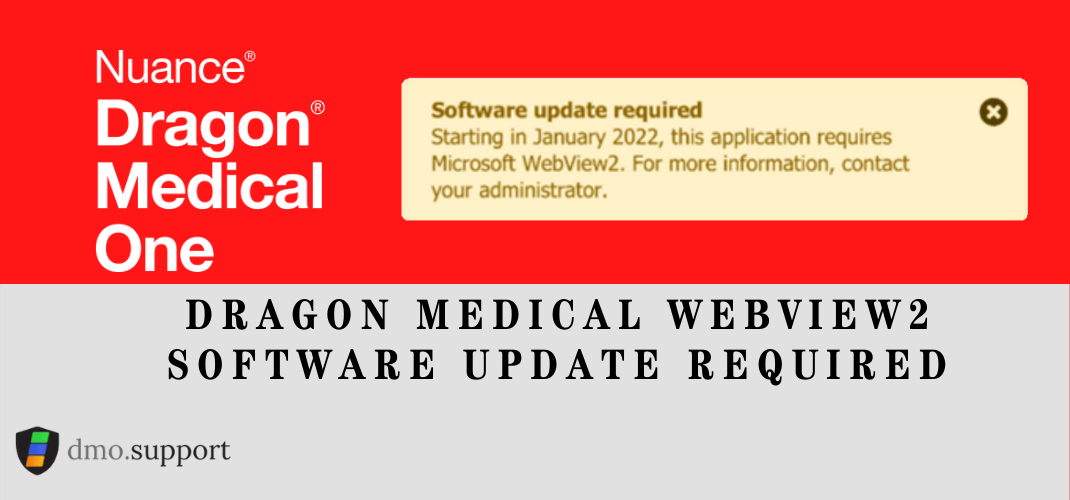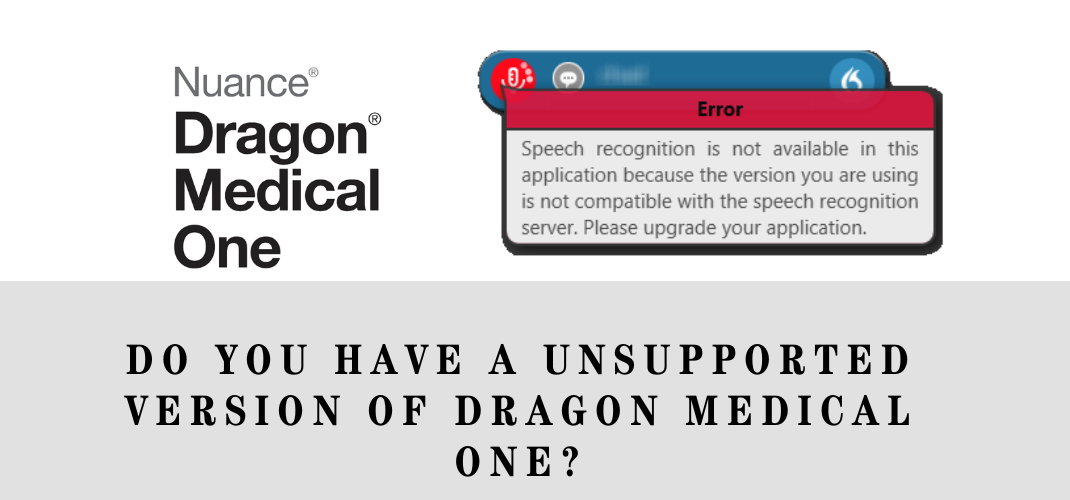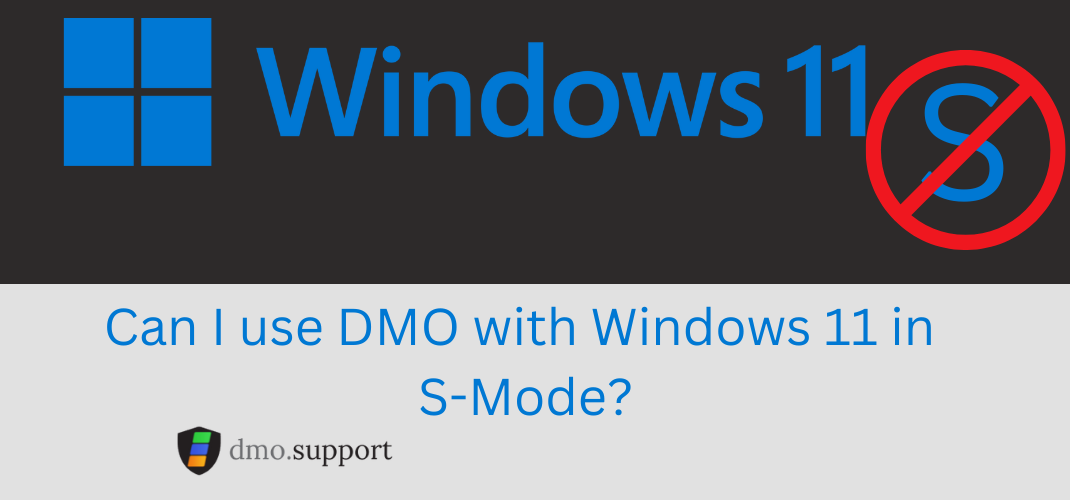Starting with Dragon Medical One Version 2021.3 you will need to use Microsoft Edge’s new WebView2 control.
What is WebView2?
The Microsoft Edge WebView2 control allows you to embed web technologies (HTML, CSS, and JavaScript) in your native apps. The WebView2 control uses Microsoft Edge (Chromium) as the rendering engine to display the web content in native apps. With WebView2, you may embed web code in different parts of your native app.
Why does release 2021.3 need WebView2?
Since Windows XP Microsoft had a similar function using Internet Explorer as the browser, but as announced a few weeks ago Microsoft Announced the retirement of Internet Explorer 11. Once Internet Explorer 11 is removed from the Windows 10 Operating system, functions that rely on this will no longer work.
Starting with Dragon Medical One 2021.3, several functions will rely on the new WebView2 browser integration in preparation for the eventual removal of IE 11 from Windows.
The functions in Dragon Medical One that rely on IE 11 and will be replaced with WebView2 in 2021.3 are:
- Managed Vocabulary
- What Can I Say
- Plugins
When you install Dragon Medical One 2021.3 or newer on your system and you don’t already haveWebView2 installed you will receive a message similar to this one.
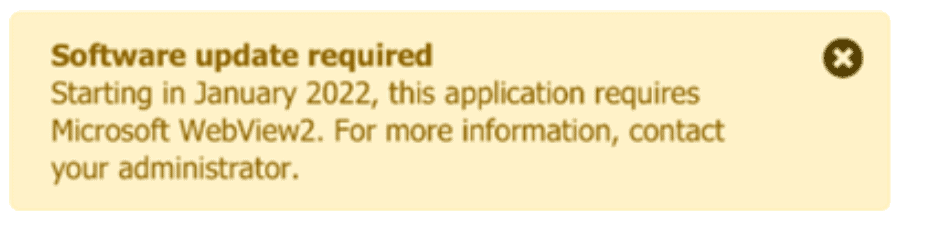
If you are on a Dragon Medical One 2021.3 release without having installed WebView2, a banner will be presented to remind your Administrator to install it by January 2022. New features that make use of the WebView2 technology will not be supported on the existing IE11 control. As of January 2022, any updates to the windows mentioned above will result in unknown degradation of functionality.
How to check if I have WebView2 runtime installed
Microsoft is including WebView2 rumtime with Microsoft 365 version 2101 and newer, that means many systems already will have this installed by the time Dragon Medical One 2021.3 is released to the public.
- Click Start, then type ‘apps & features’ without the quotes, and hit ‘Enter’
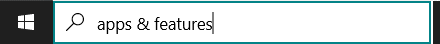
2. On the right hand side, in the ‘Search, sort, and filter..’ box type WebView2
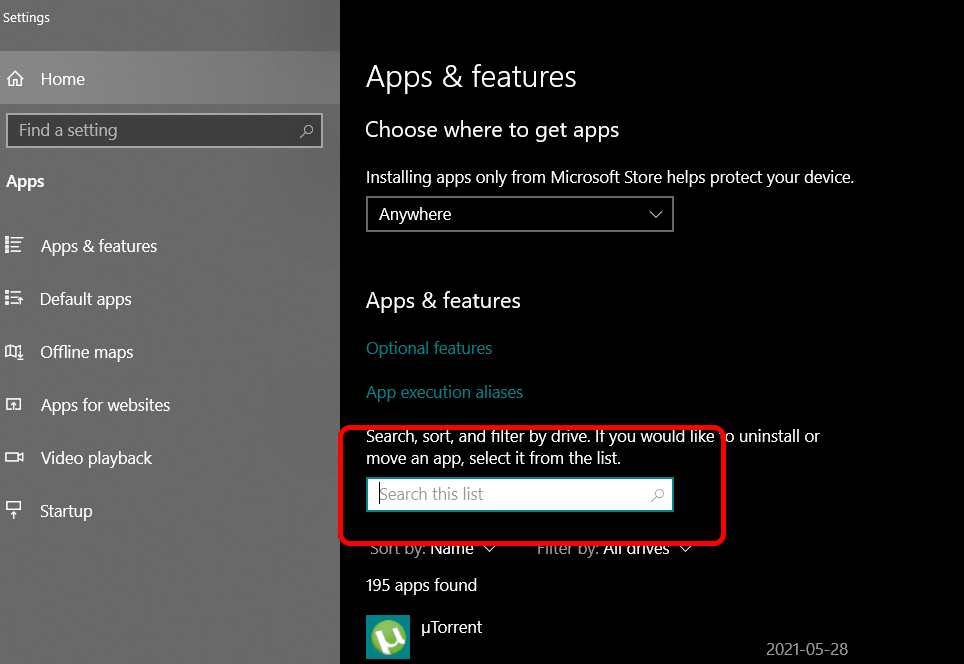
3. Type WebView2 and if it is installed you will see ‘Microsoft Edge Webview2 Runtime’. If it’s already there you are ready for Dragon Medical One 2021.3 already! Good Job
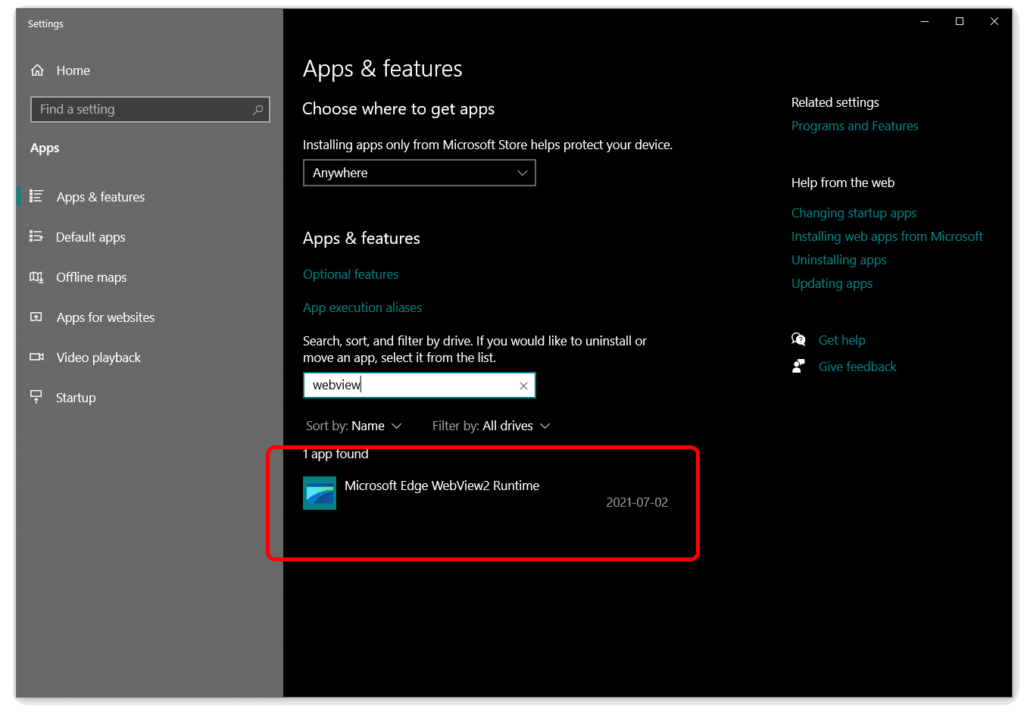
I don’t have Webview2 Installed, what do I do now?
- Click the link on the right for to download the WebView2 installer.
2. Click the ‘Download’ Icon under Evergreen Bootstrapper. Note, this requires administrator privileges’, you may need your IT department to perform the installation.
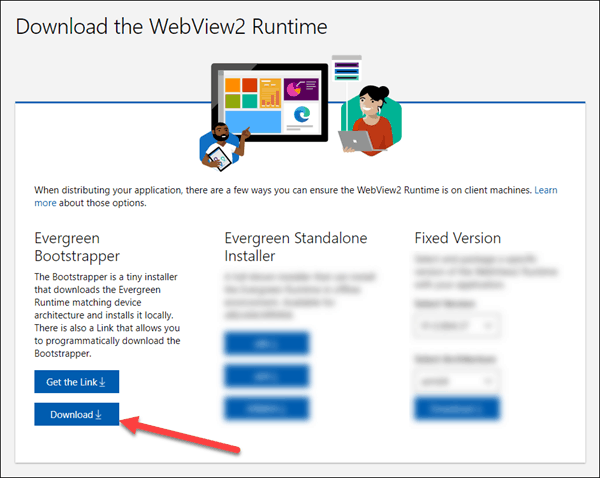
3. Accept and download the installer.
4. Once MicrosoftEdgeWebview2Setup.exe is finished downloading, run the file to install WebView2.
5. If no installation issues happen, you can now install Dragon Medical One 2021.3
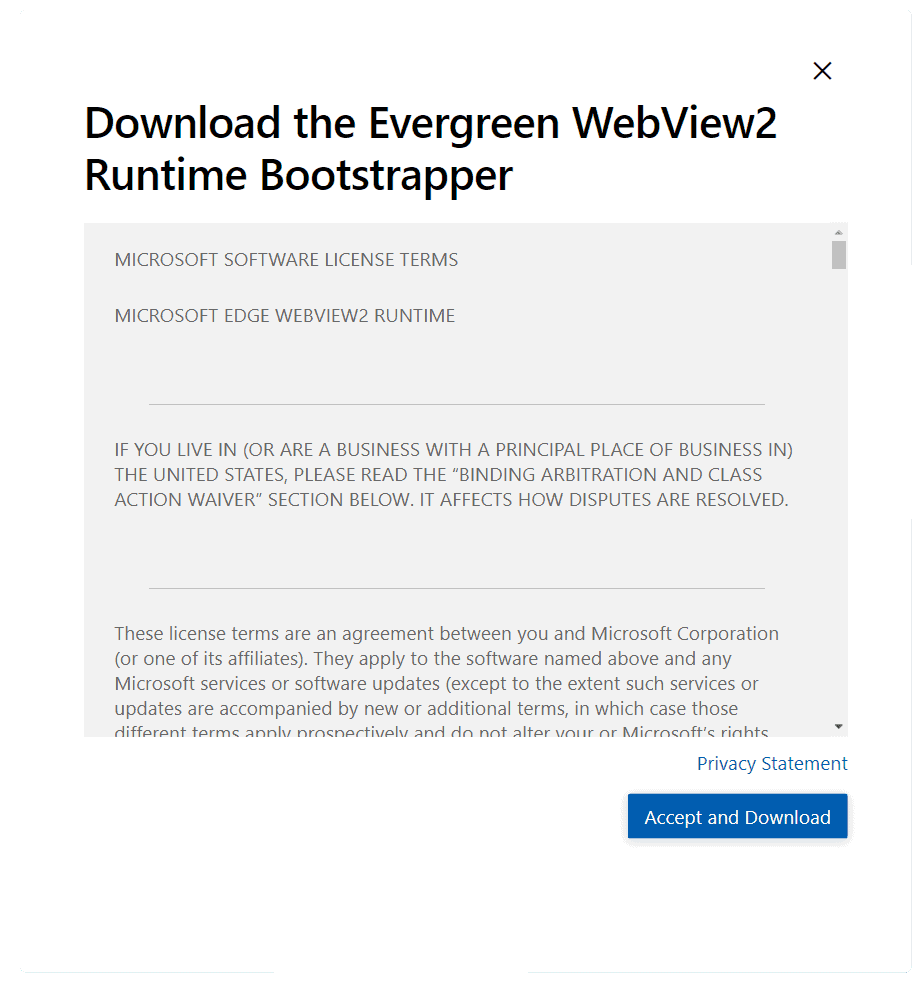
What’s the story behind Dragon Medical webivew2 updates?
Microsoft is removing Internet Explorer from Windows 10, this function is used by many applications to provide web-based content and experience to end users from within a application. This function will not work once IE 11 is removed, Microsoft’s Edge browser has a new similar control called WebView2 meant to replace it.
How did WebView2 get installed?
Microsoft has been transitioning many of it’s applications to WebView2 controls, programs like Microsoft Office and Microsoft 365 are already installing WebView2 on systems to be prepared for when Internet Explorer 11 is discontinued.
Where can I download Webview2?
From Microsoft here: Webview2 – Microsoft Edge Developer
I tried to install but I was asked for a password, then told Access Denied, why?
If you had to install the WebView2 control and were prompted for a password then received an access denied it means your IT provider/system administrator will be needed to install this Microsoft Update. Please reach out to them directly.