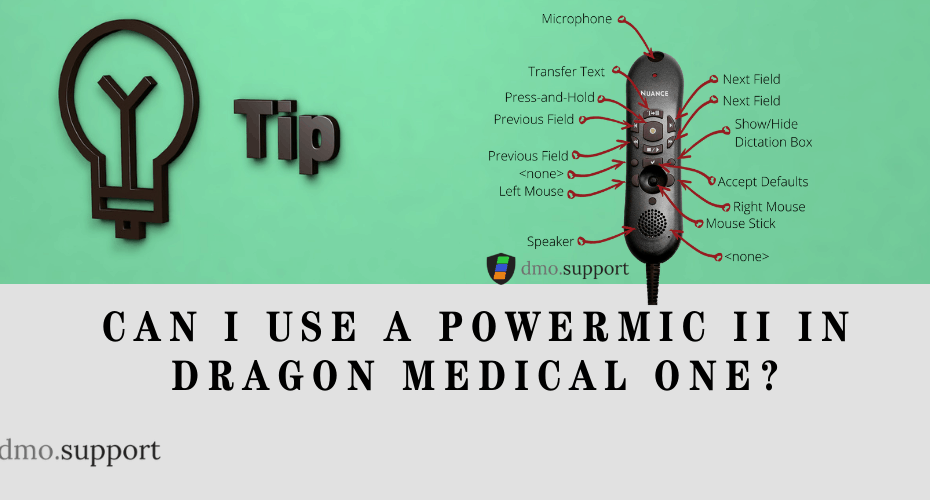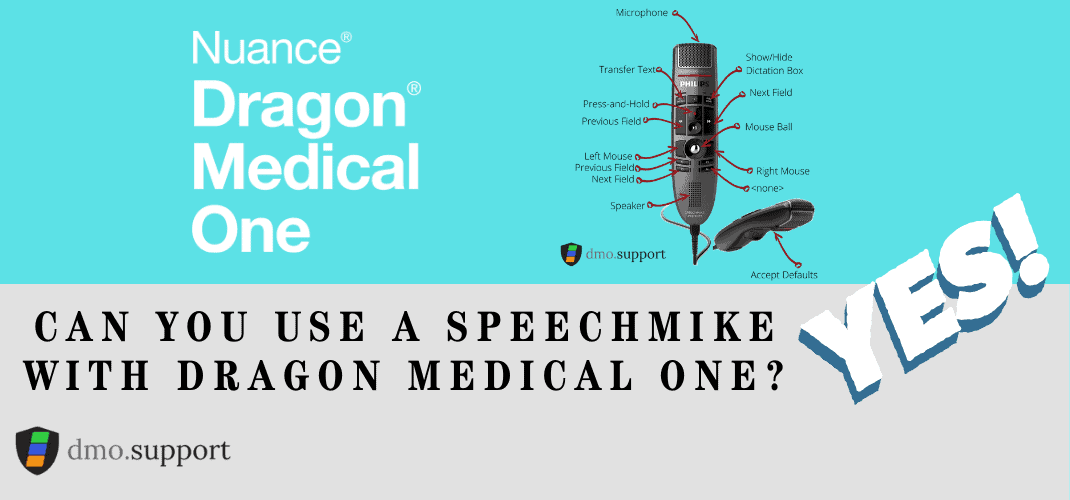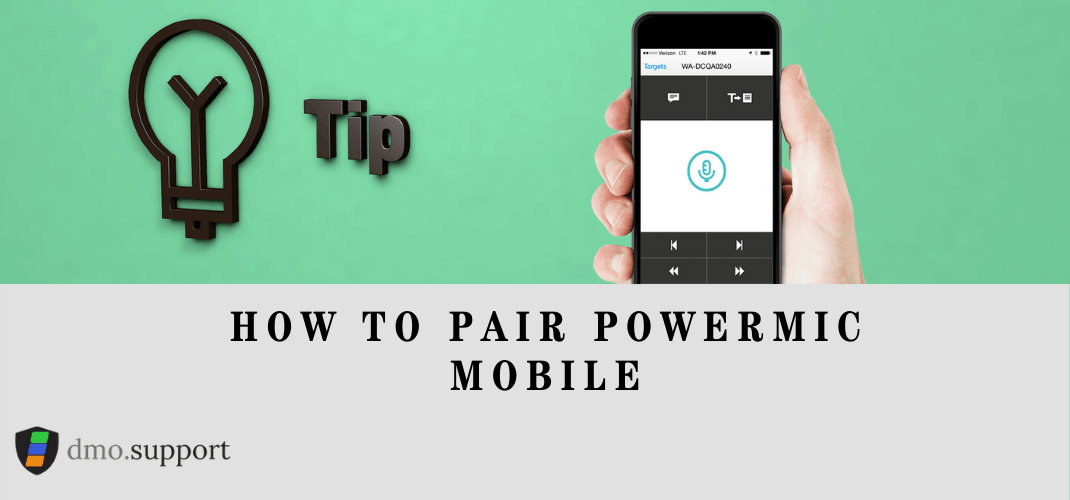Can you use the older PowerMic II with Dragon Medical One? If you’ve ended up on this page it’s because you likely did not try. The PowerMic II is fully supported by DMO.
The Nuance PowerMic II is specially designed for enhanced physician productivity, providing ergonomic control of both standard dictation and speech recognition functions. The PowerMic II microphone offers simplified, thumb-control operation for dictating, navigating, reviewing, and editing speech recognition-generated documentation and productivity.
the PowerMic II was originally released back in the Windows XP days and has been discontinued since 8/11/2017 it’s still a solid and reliable product, with the newer PowerMic III has many benefits if it’s still in good working order, there is no reason you can’t use it with your New Dragon Medical One Subscription.
The Default Buttons on the PowerMic II In Dragon Medical One
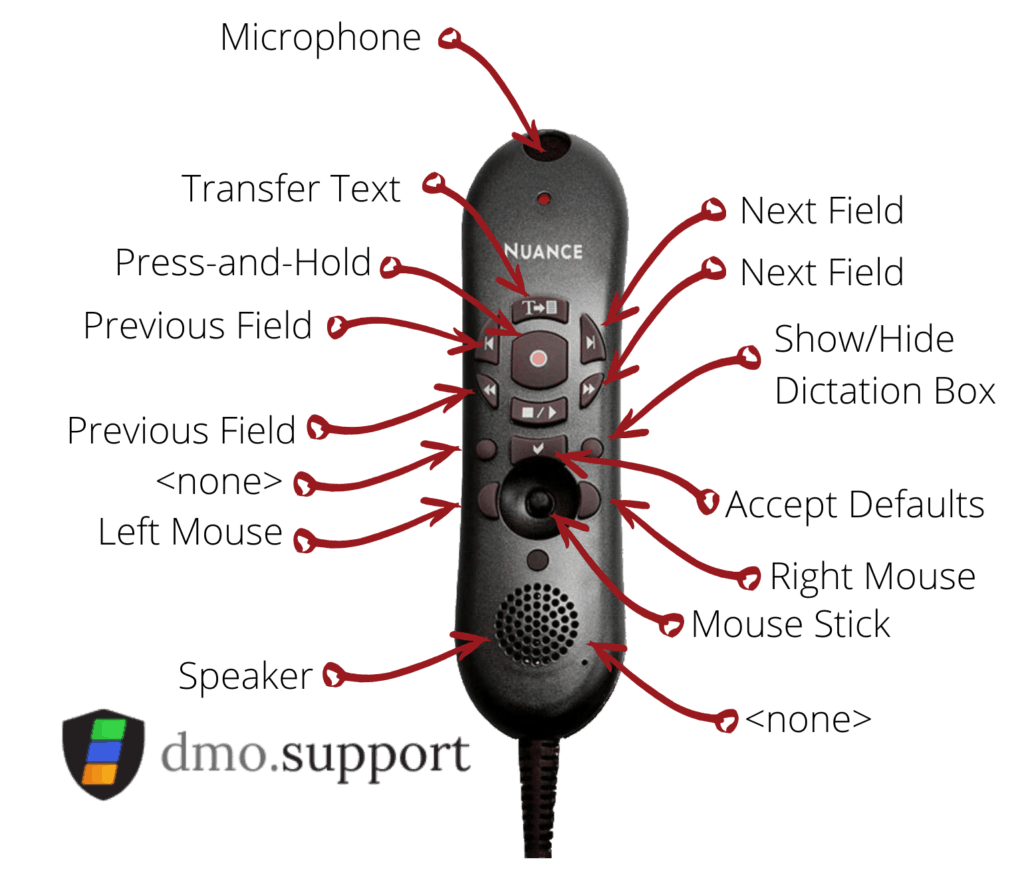
What are the options for PowerMic II in DMO?
In Dragon Medical One you can reprogram almost any button on the PowerMic II with the exception of the legacy barcode, left and right mouse buttons.
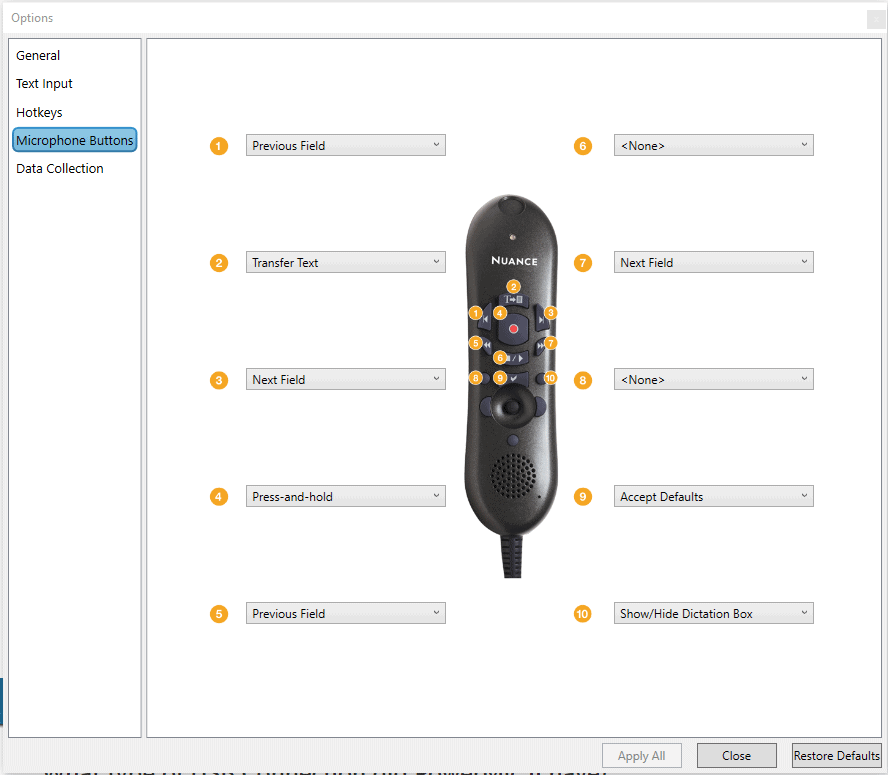
What type of USB Connection did PowerMic II have?
The PowerMic II had a USB 1.1 connection supporting 12Mbps per second
What was the frequency response of the PowerMic II?
Microphone: 20 – 16,000 Hz, Speaker: 500 – 5,000 Hz
For historical purposes, where can I find the PowerMic II datasheet?
On this webpage, download the PowerMic II datasheet now!
In the DragonBar click on the settings menu, then select options. Navigate down to Microphone Buttons in the new Window and reprogram the buttons as needed
Can I buy a PowerMic II today?
Not new, at least, not recently made. Some vendors may have old stock gathering cobwebs somewhere but today we would recommend buying the PowerMic III if you needed a new handheld for your clinic.
How did the PowerMic III improve on the PowerMic II?
The most important improvement was ergonomics, it’s smaller and easier to reach the buttons. Other changes are a louder speaker, and replacing the thumb stick mouse pointer with a digital touch pad. The sound quality and microphone specifications are identical, both use USB 1.1 interface for maximum compatibility.