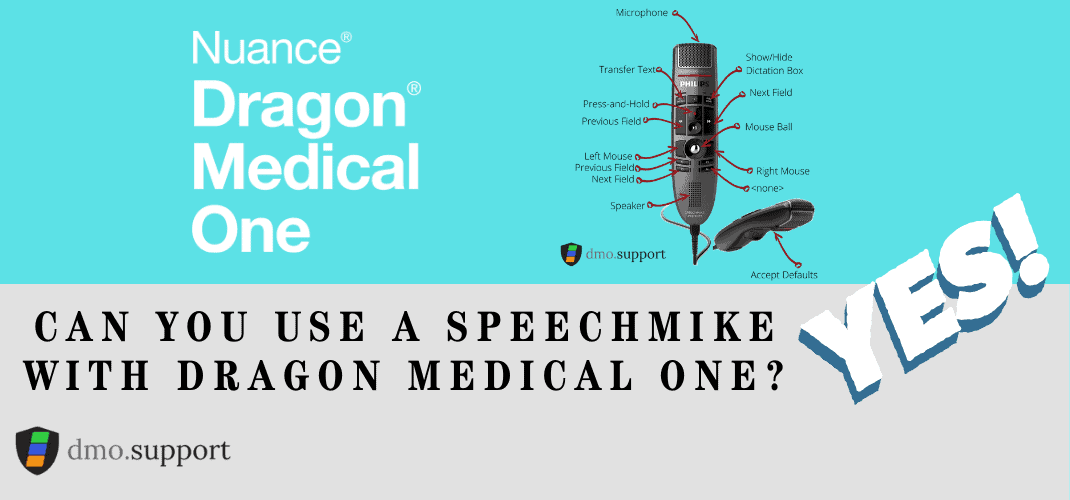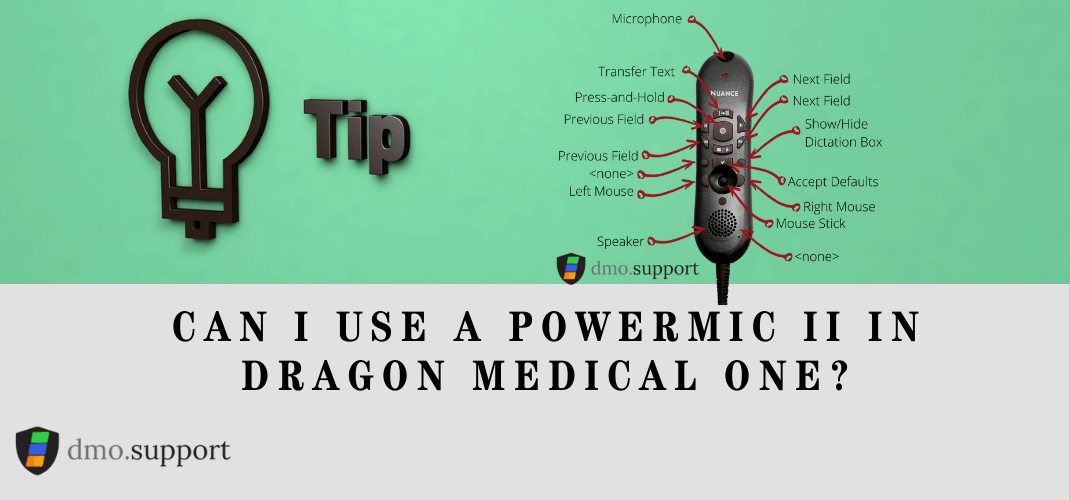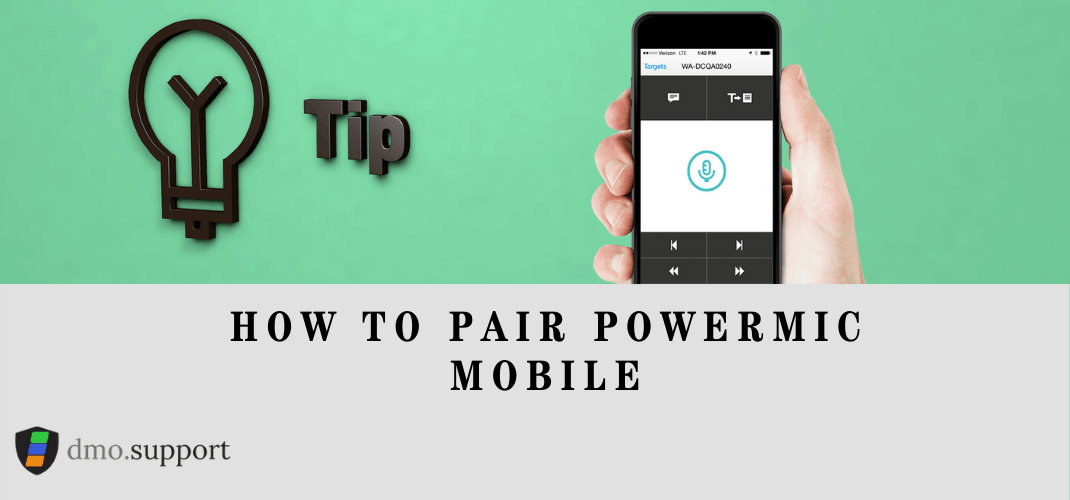Nuance recently released the all new PowerMic 4, this is honestly the first major update since the PowerMic2 and if you think it looks familiar, well per the FAQ Nuance does not comment on their manufacturing partners but it’s not hard to guess.
PowerMic 4 Images


This is a fantastic addition to the lineup and does require software to work, unlike the PowerMic III you do need to install specific drivers to enable functionality.
There is a new metal plate attached to the PowerMic 4 that increases flexibility with mounting and rubber feet that help prevent it from sliding off your desk!
New Features for PowerMic 4
| Feature | Advantage |
| Improved microphone and speaker for higher quality sound input and output | Higher quality audio means better recognition |
| High Pass Filter | Eliminates electrical interference and provides higher quality audio |
| 30% larger pointing device | Easier to use as a mouse |
| Two additional programmable buttons | More customization capabilities |
| Hard plastic buttons and smooth casing | Cleaning and sanitizing is easier |
| Metal plate on back | Supports a variety of magnetic mounting solutions |
| Even more ergonomic design | Easier to hold for long periods |
Transitioning tips for PowerMic III to PowerMic 4
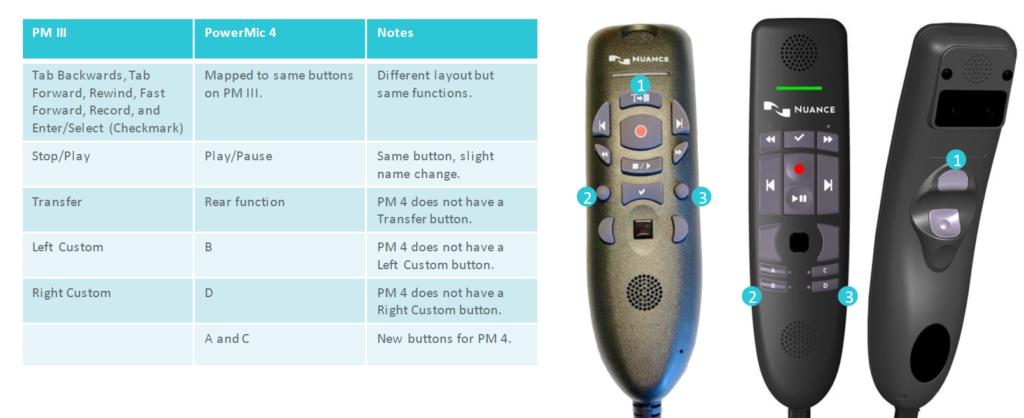
Transitioning tips for a SpeechMike to a PowerMic 4
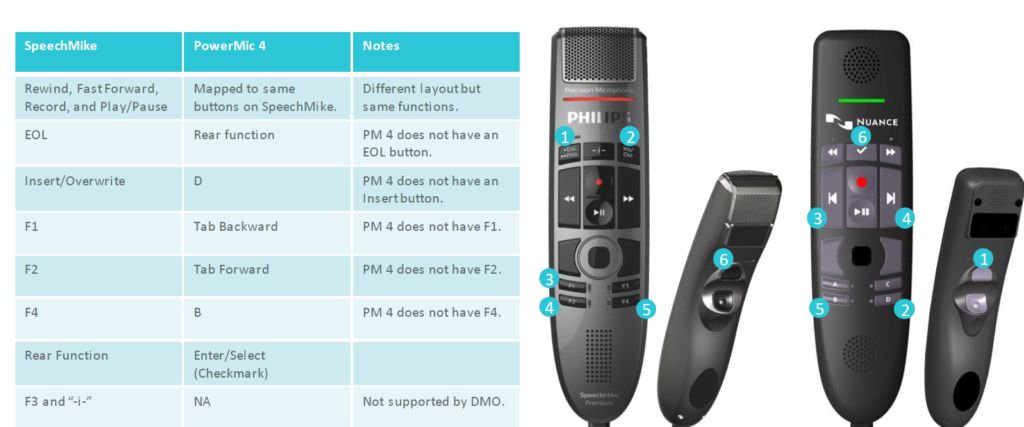
PowerMic 4 FAQ
Can anyone buy PowerMic 4?
Yes, but make sure your software meets the requirements.
I have DMO 2021.4. Do I really need 2021.4 SR1?
If you are not using virtualized environments (Citrix or VMWare), you can use
PowerMic 4 with 2021.4.
Is the cable removable?
No. PowerMic 4 has a reinforced cable that should not need to be replaced.
Is PowerMic 4 antimicrobial?
The housing and buttons are made of antimicrobial synthetics that work against a wide range of different microorganisms
such as bacteria, viruses, fungi, or algae but we cannot guarantee complete resistance to infectious materials. PowerMic 4
can be sanitized with a variety of products.
Is PowerMic 4 made in the US?
PowerMic 4 is manufactured in
Austria.
Can I go back and forth between a PowerMic III
and 4?
Yes, see the section on Button Mapping. For example, the Transfer button on PowerMic III is mapped to the Rear Function
button on PowerMic 4. Any action that is assigned to the Transfer button will also be assigned to the Rear Function button.
No. Mouse buttons are managed by the operating system. (you could disable the mouse component in device manager)
This design looks familiar. Is it what I’m thinking?
PowerMic 4 was developed for Nuance. Microsoft’s Nuance will not comment on their manufacturing partners.
Can I upgrade from PowerMic III to PowerMic 4?
We do not offer upgrade pricing.
What magnets can I use to mount a PowerMic 4?
Nearly any magnetic mount will work. Magnets will not affect the operation of PowerMic 4.
What’s the warranty?
Standard 90 day warranty. Annual maintenance contracts are available.
What are the requirements for PowerMic 4?
Supported software Supported at launch
• Dragon Medical One 2021.4 SR1 (except Coherence Mode)
• Dragon Professional Anywhere 2021.4 or later
• SpeechKit SDK 2021.4, a.k.a Dragon Medical Embedded (for integrators)
Support coming later in 2022
• PowerScribe One
• Dragon Pro Individual/Group/Law Enforcement/Legal
Will PowerMic 4 work with Dragon Medical Practice Edition?
There are no plans to offer support for the legacy products, these products are end of life and in many cases out of support completely or will be soon.
There are no plans for PowerMic4 support in:
• Dragon Medical Network Edition (DMNE)
• Dragon Medical Practice Edition (DMPE)
• PowerScribe 360
• Dragon Medical Workflow Manager
• SpeechMagic SDK
My PowerMic 4 is not being recognized by DMO?
PowerMic 4 is a totally new device and requires updated software to enable button functions. Much like the Philips SpeechMic you must install specific software on your workstation. Without the software only your mouse controls will work on the PowerMic 4.
Why is it PowerMic 4 and not PowerMic IV or PMIV?
It was realized early that the term IV or roman numeral four could be mistaken for the medical term IV. To reduce the chances for confusion in a critical setting like healthcare it was decided to use the number 4 instead of roman numerals.
How much will the PowerMic 4 Cost?
The suggested retail price is $429.00
Know Issues and Fixes
The screensaver will not start when in standby
PowerMic 4 (and Philips SpeechMike devices) change the mouse position 1 pixel back and forth during recording or standby. As a result, screensavers will not activate unless the mic is turned off.
• Screensaver will not start when recording: expected
• Screensaver will not start when in standby: not expected
Disable the pixel shifting behavior:
1. Press and hold the left mouse button + touchpad simultaneously for five (5) seconds.
2. PowerMic 4 will emit an audible chirp and the four (4) LED lights next to buttons A D will flash yellow once.
Notes:
• PowerMic 4 devices have this feature turned on by default.
• This workaround cannot be managed remotely or via software. This is a firmware setting that is individual to each PowerMic 4 device.
• This setting is preserved in the PowerMic 4 device firmware.
When both a PowerMic III and PowerMic 4 are connected to the same computer, some PowerMic 4 buttons do not respond. Unfortunately having a PowerMic III and PowerMic 4 on the same system is not supported, disconnect the PowerMic III
When using PowerMic hardware with a virtualized environment such as Citrix or VMWare, roaming from an endpoint with a PowerMic III to an endpoint with a PowerMic 4 (or vice versa), the buttons will fail to respond .
Update to Dragon Medical One/ Dragon Professional Anywhere 2021.4 SR1.
Note: Customers may already have DMO 2021.4. If they use virtual environments with a mix of PowerMic III and PowerMic 4, they MUST update to DMO 2021.4 SR1.
DMO Coherence Mode is not supported
DMO Coherence Mode (running one copy of DMO locally and second in a virtual environment) is not supported. A future update to DMO will include support for Coherence Mode.