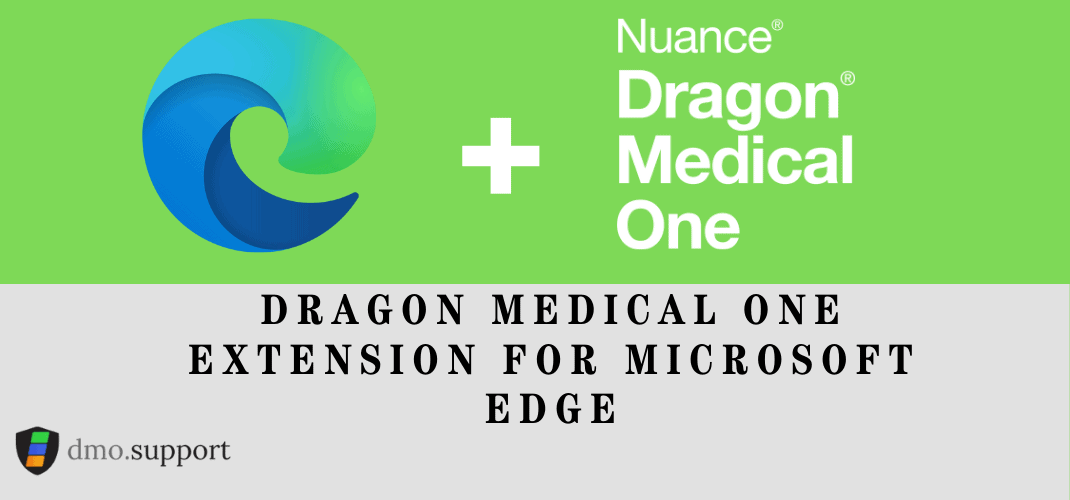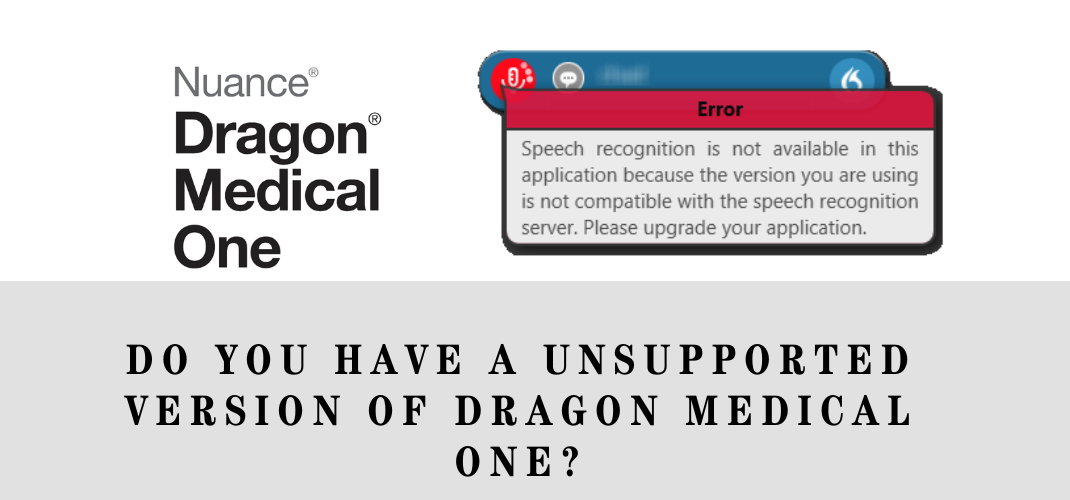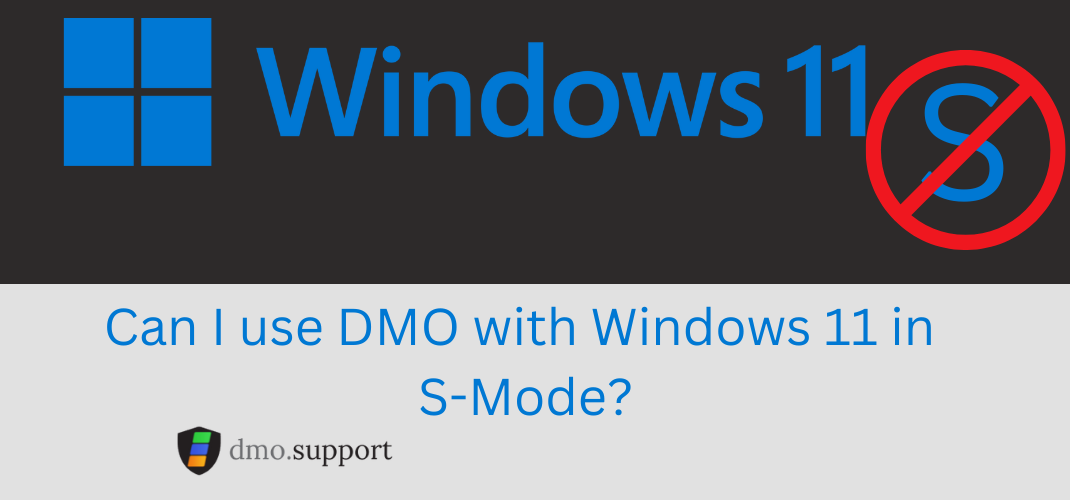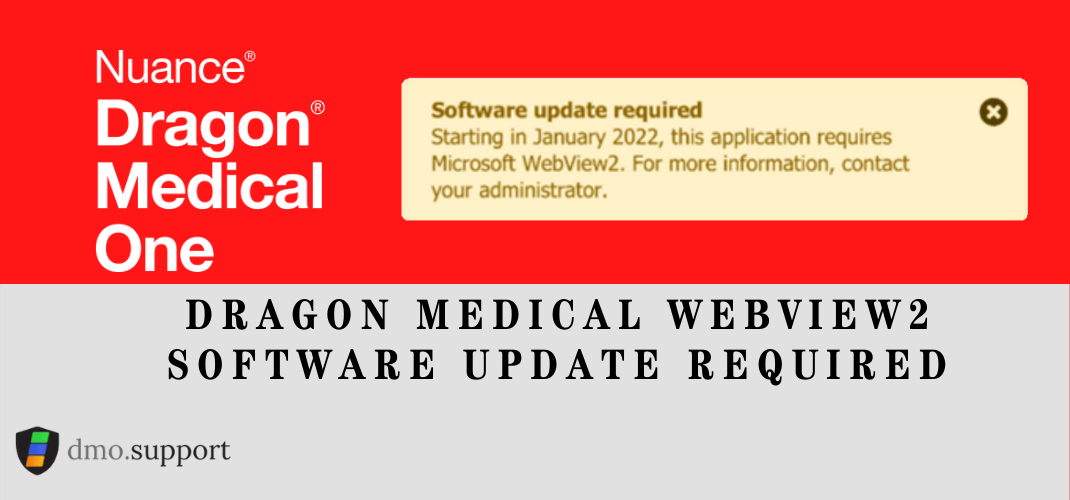Where can I find a Dragon Medical One Extension for Microsoft Edge?
Microsoft’s Edge Browser uses a Chromium engine, which means, many extensions developed for Google’s Chrome browser work flawlessly in Microsoft Edge.
Microsoft Edge is a fast and secure browser that helps protect your data and save you time and money. Many IT departments use Microsoft Edge for various reasons, and this may be the preferred browser for your EMR.
The issue? Well at the time of this post, despite Microsoft acquiring Nuance and Dragon Medical One there is no native Dragon Medical One extension for Microsoft Edge. The good news is you might not actually need one.
This work around is not supported by Nuance, any issues you experience in Edge should be confirmed Chrome. Nuance support is unable to troubleshoot or work on issues outside of the supported browser, Google’s Chrome.
Nuance has announced an extension native to Edge, the article has been updated with this new information.
On March 4th 2022 Nuance released a native extension for Dragon Medical One
Here are the steps to install a Dragon Medical One extension for Microsoft Edge
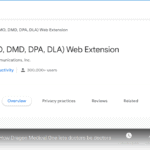
You can click here or Dragon (DMO, DMD, DPA, DLA) Web Extension – Microsoft Edge Addons
The location for the URL is here:
https://microsoftedge.microsoft.com/addons/detail/dragon-dmo-dmd-dpa-dl/
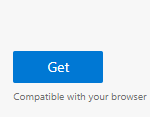
Microsoft Edge Browser is very similar to the Chrome store, except the extensions have been natively programmed to function with Microsoft Edge
3. Click Add Extension in the prompt
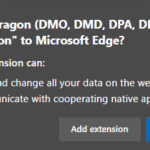
After you click ‘add to chrome’ in step two, you will receive a prompt asking you to confirm that you want to add this to Microsoft Edge.
4. Enjoy!
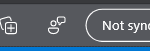
So far the feed back on this extension has been positive and works well for most users
Question: will this fix Dragon and Microsoft Teams?
I’m afraid not, you can read more about a workaround for teams with DMO by clicking the link.